Having trouble logging in to FreeCast?
Just select the option below that most relates to your issue.
Verify your Email
The Email Verification process is in place to help prevent fraudulent signups, and to ensure that your FreeCast account is secure, and only accessible by you.
If you don't verify your email within 72 hours of registering an account, you will receive a message like in the image below.
- In this case, just click the Resend Verification button to send the verification email the email address you registered your FreeCast account under. You should then receive an email with the subject line "Confirm Your Email Address".
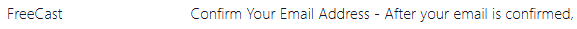
- Click the Verify button in that email to complete the account verification.

- If you're not seeing the verification email in the inbox for your registered email address even after resending it, first be sure to check your Spam and Junk folders, in case it ended up there.
If the email also isn't appearing in your spam or junk folders, please contact our Live Support Team by clicking the live chat widget in the bottom right or left-hand corner of your screen (see image below).
No active account found
If you're receiving an error message stating "No active account found" when attempting to log in to FreeCast, it likely means the username/email or password is not being entered correctly. 
- First, let's make sure you're in the right place when attempting to log in to your FreeCast account. Just follow this link to reach the FreeCast Members site - https://watch.freecast.com/
- If you're in the right place, but are still receiving the same error message, we recommend resetting your password through the following link - https://watch.freecast.com/members/password/reset/
Note: If you don't see the password reset email in your main inbox, be sure to check your Spam and Junk folders as well, in case it ended up there. - If you already registered a FreeCast account in the past and think it may be under a different email address, please contact our Live Support Team by clicking the live chat widget in the bottom right or left-hand corner of your screen (see image below).

Not yet registered
If you haven't registered a FreeCast account yet, just follow the link to get started for free!
Was this article helpful?
That’s Great!
Thank you for your feedback
Sorry! We couldn't be helpful
Thank you for your feedback
Feedback sent
We appreciate your effort and will try to fix the article